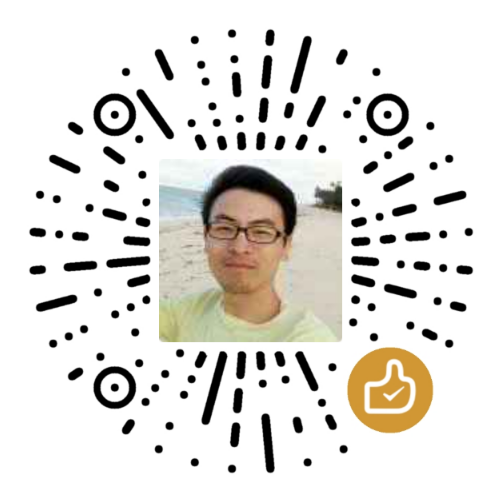elasticsearch_request_time_collect
https://github.com/talenhao/elasticsearch_request_time_collect
收集es中指定索引中的所有request_time及request字段,并处理成报表.
elasticsearch_request_time_collect脚本使用说明
激活python环境
source /virtual_python3.6.1/bin/activate
用法:
1 | /elasticsearch_request_time_collect.py [--命令选项] [参数] |
默认参数为:
1 | # default args |
eg:
1 | time python elasticsearch_request_time_collect.py -i *access.log -d 2017.08.16 -h 192.168.1.1 |