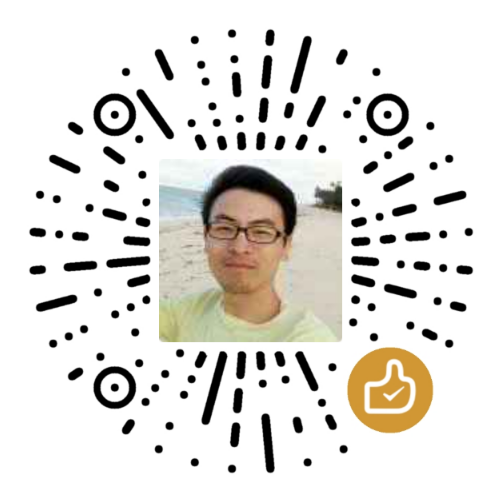#环境
- os: OpenSUSE Tumbleweed
- pc: Apple macbook 13’ pro 2015
#描述
Linux 系统用户免密码使用key登陆有时还会提示要输入密码。
#修复
生成key
1 | [root@localhost jenkins]# su - jenkins |
将生成的pubkey文件内容添加到目标主机用户的authorized_keys文件中,可以选择复制或使用下面的方式
1 | -bash-4.2$ ssh-copy-id -i ~/.ssh/id_rsa.pub git@10.10.105.118 |
确认已经存在目标主机的authorized_keys文件中后执行登陆操作
1 | -bash-4.2$ ssh -v -l git 10.10.105.118 |
如果多次登陆还是需要密码,确认以下文件的权限是否正确:
- .ssh目录的权限0600
- 目标主机的authorized_keys文件权限为0600.
1 | -bash-4.2$ ls -ld .ssh/ |