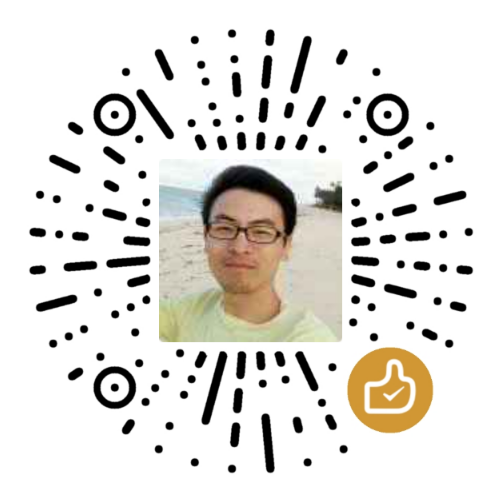centos 7 关闭笔记本合盖挂起功能
家里有一台dell的老笔记本,安装了centos7系统使用。
默认系统配置把笔记本电脑屏合上后会造成挂起,网络断开。笔记本不能合盖,放置占位,也会造成灰尘进入键盘等总之不是很方便。
systemd可以处理ACPI事件,这个默认配置可以通过修改systemd-logind.service的行为修改。
1 | [root@server ~]# vi /etc/systemd/logind.conf |
行为可以是 ignore、poweroff、reboot、halt、suspend、hibernate、hybrid-sleep、lock 或 kexec。
1 | [root@server ~]# systemctl list-units |grep logind |
重启服务后合上笔记本,网络不受影响。
1 | [root@server ~]# ping 192.168.3.1 |