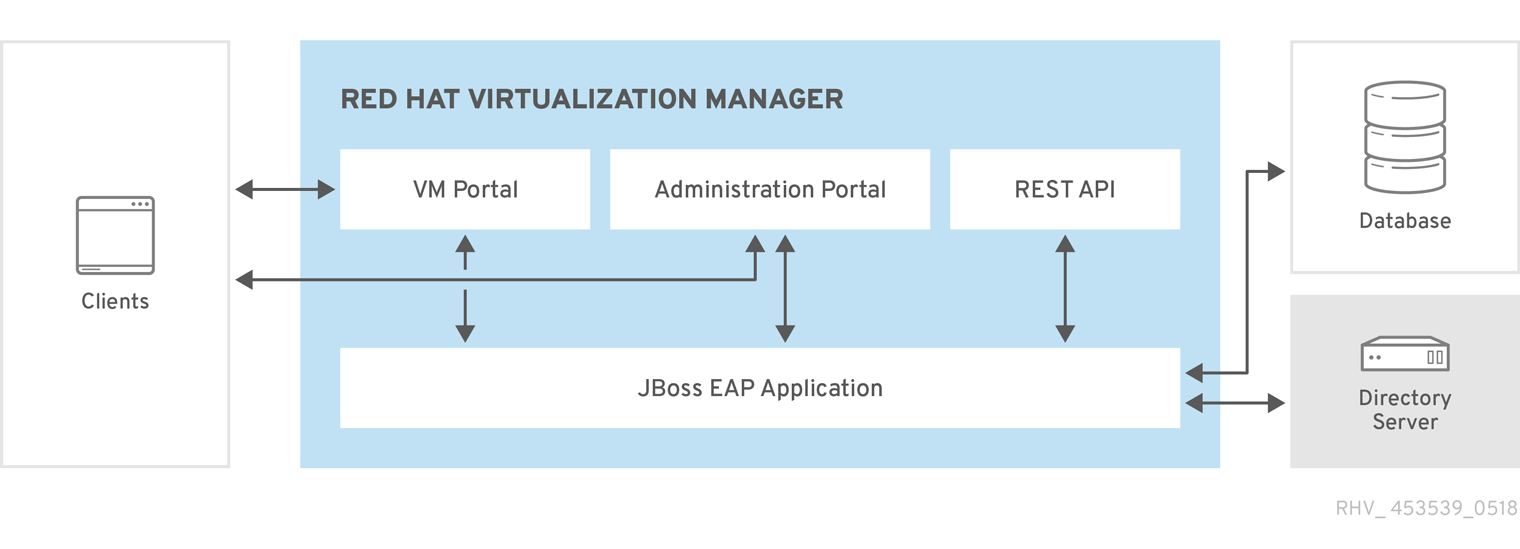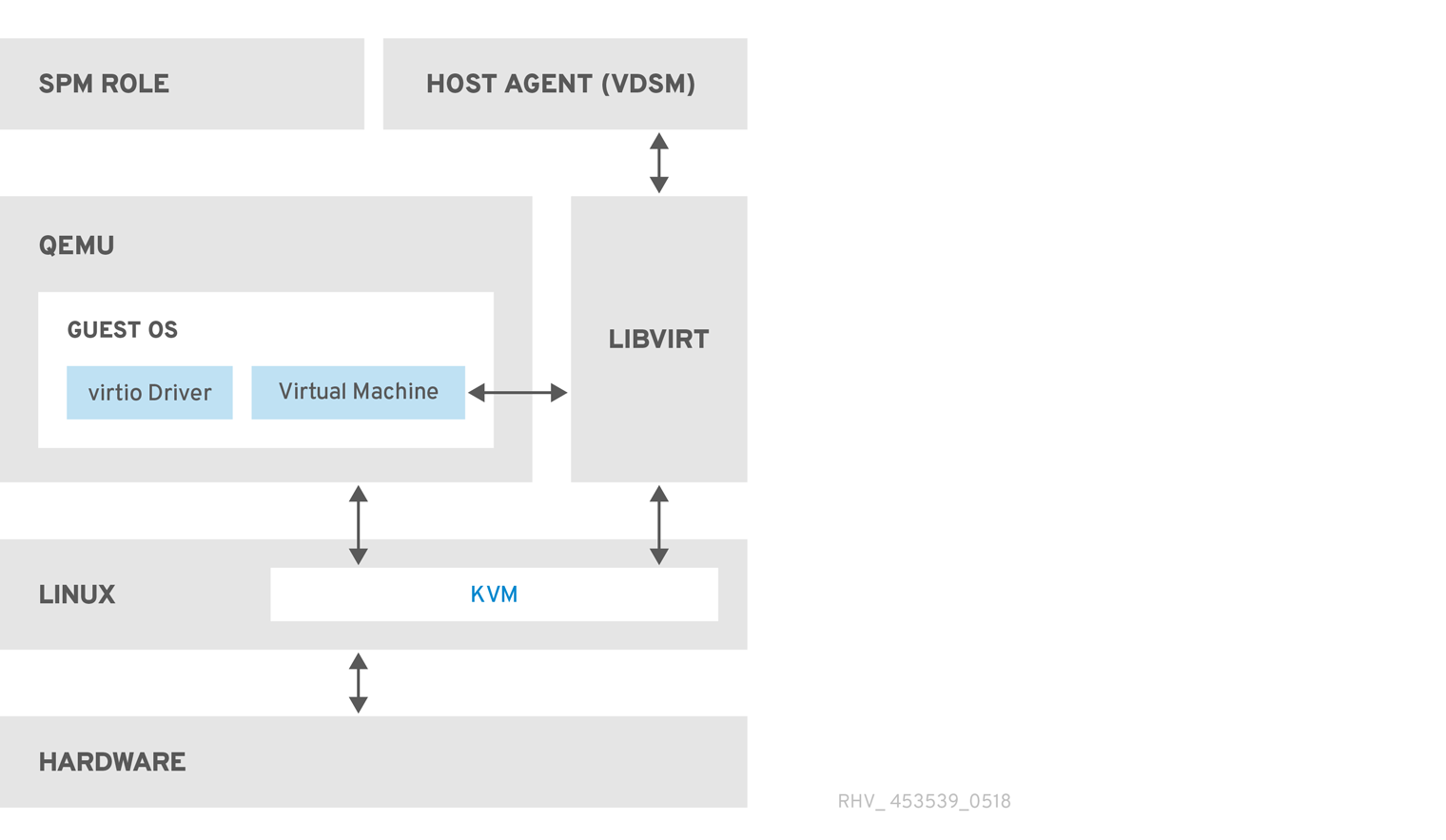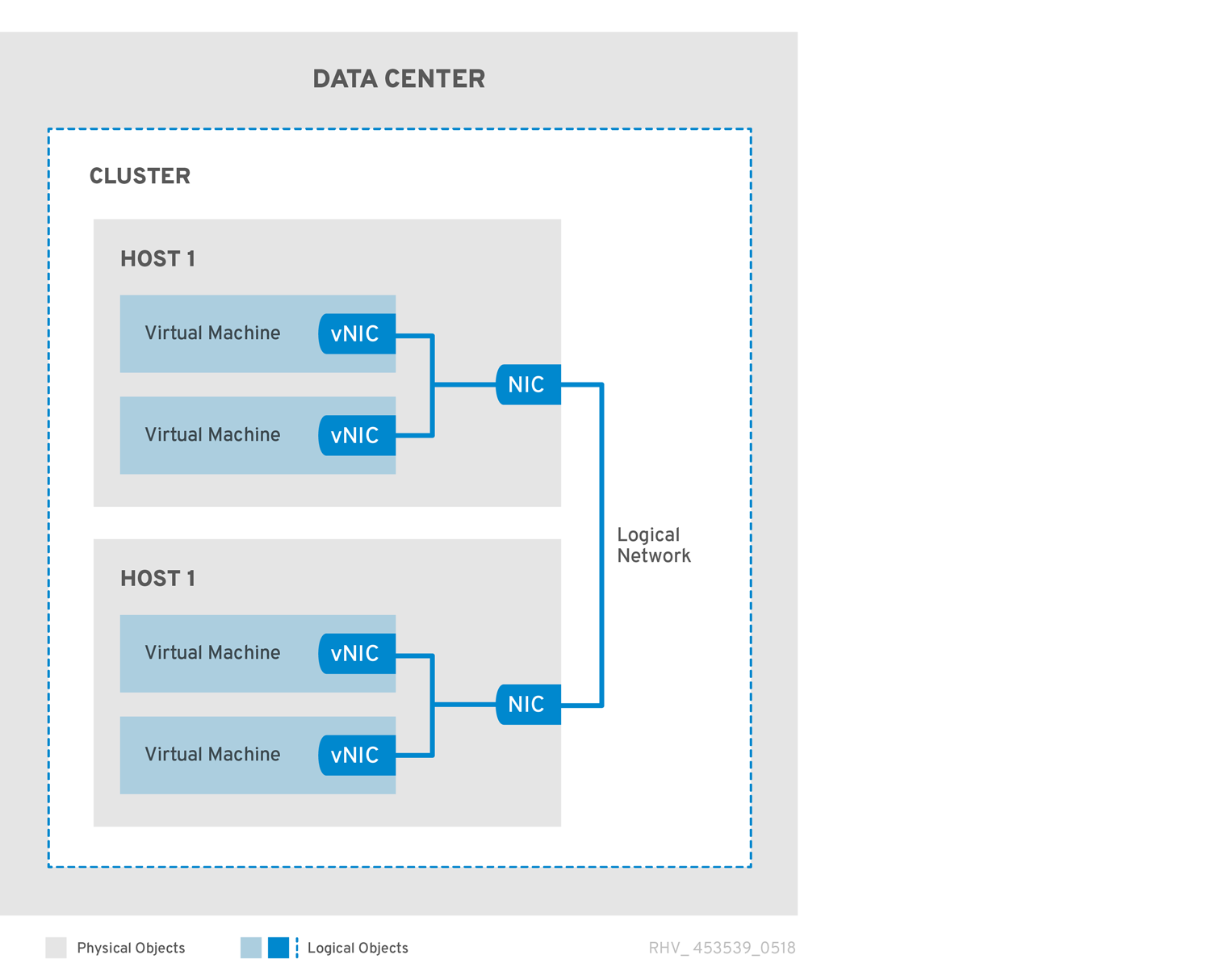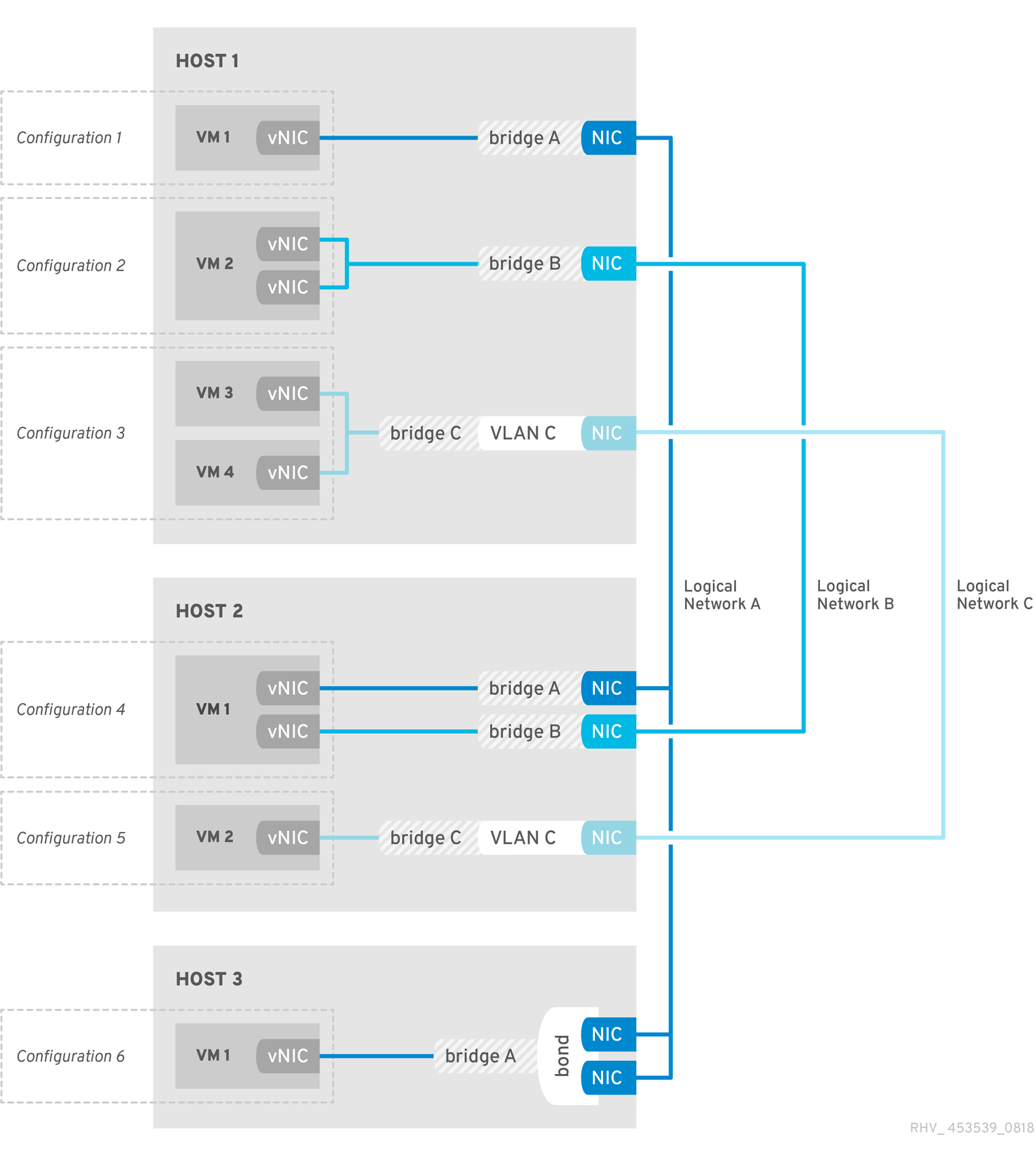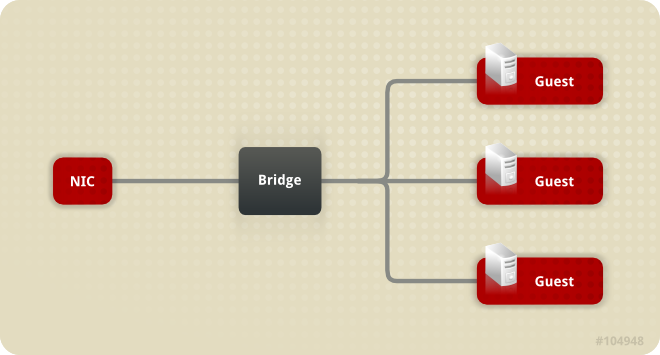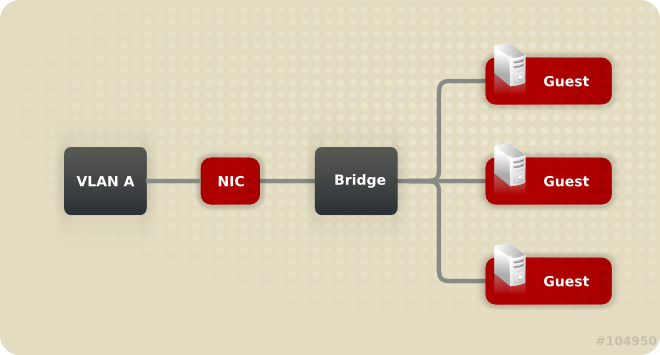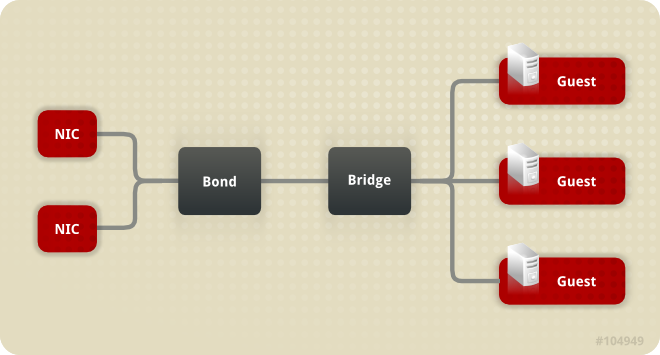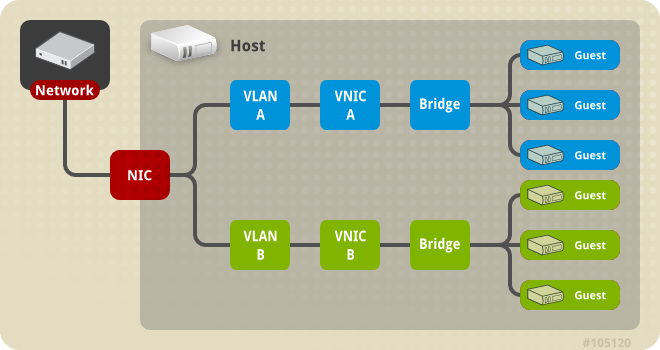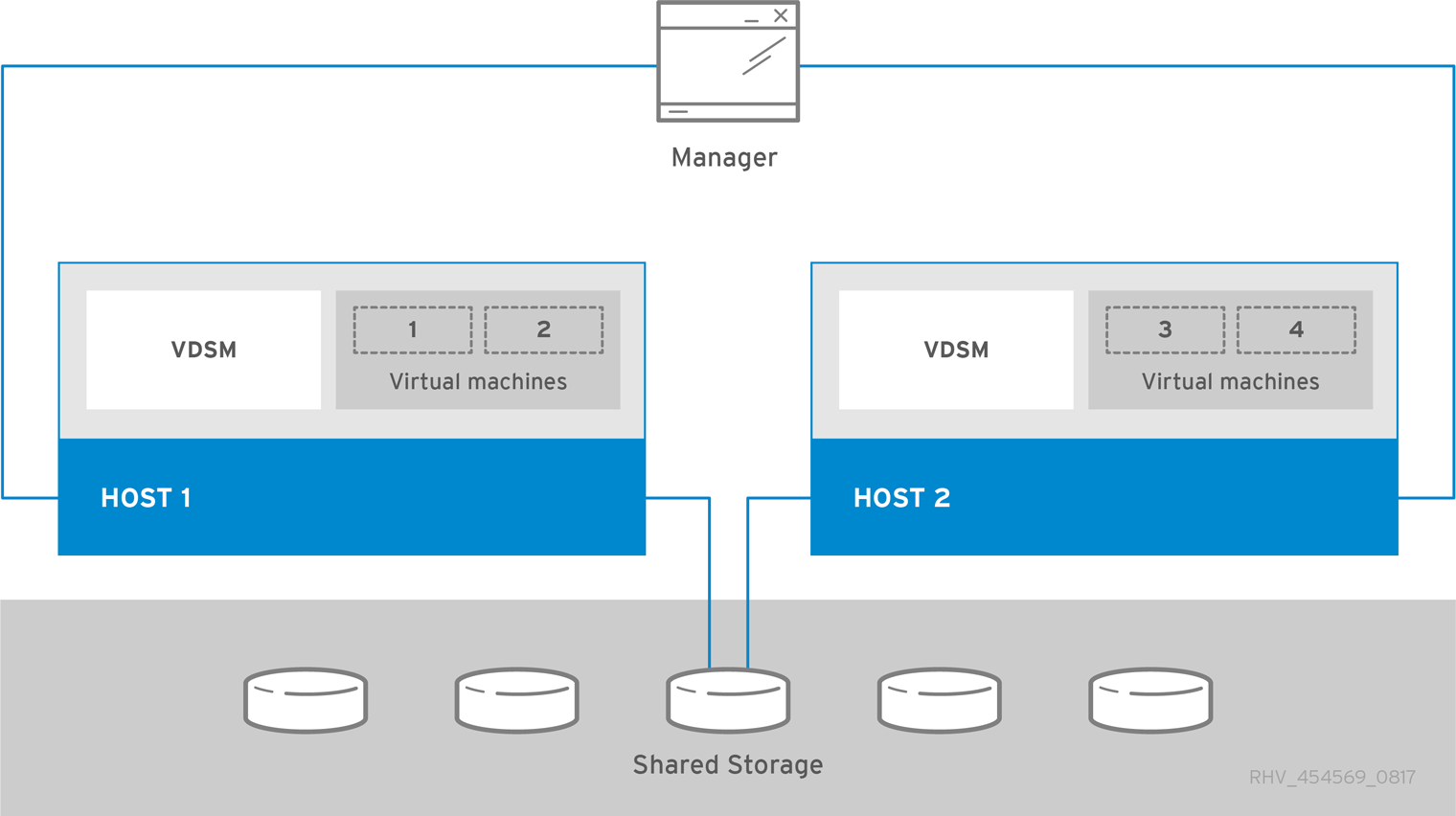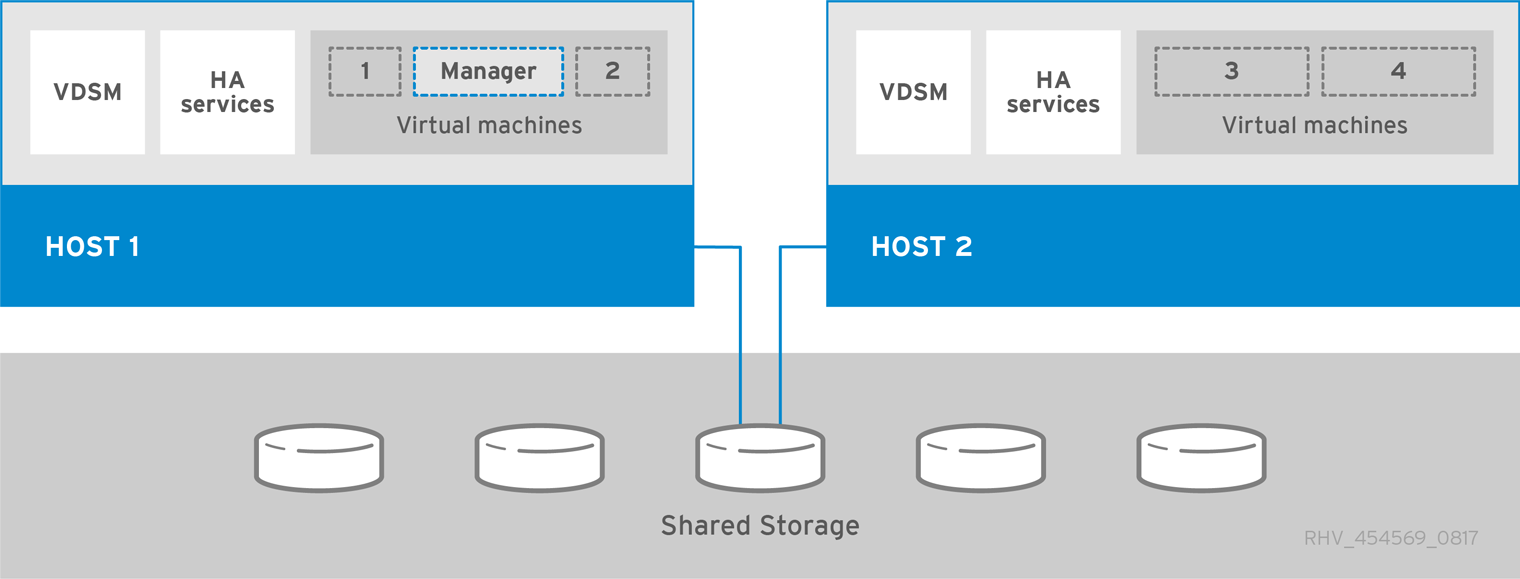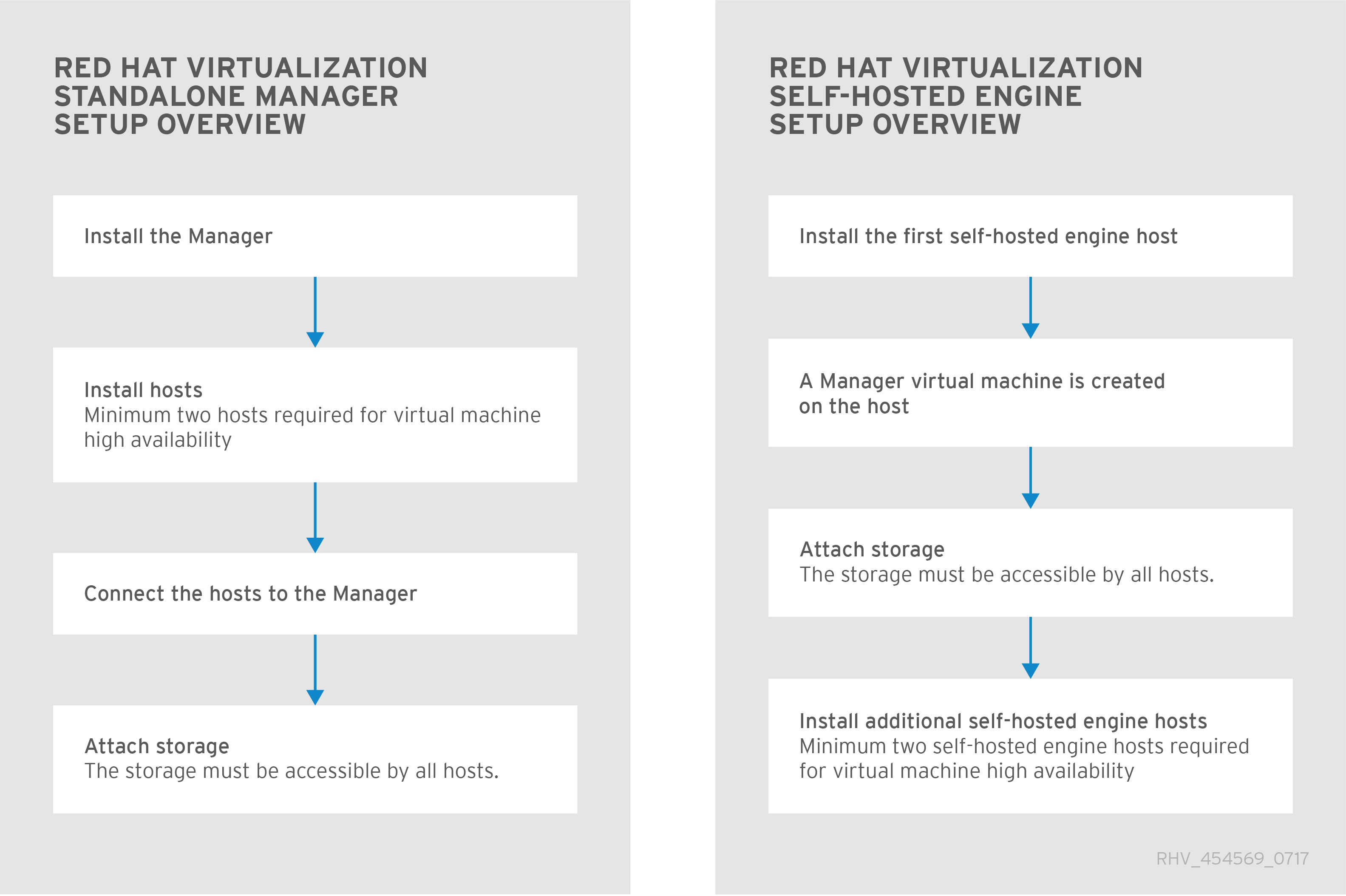用户管理
internal域用户管理
设置及重置用户密码
- –password-valid-to选项必须指定密码无期时间,否则过期时间设置为当前时间,时间格式为 yyyy-MM-dd HH:mm:ssX
- 默认密码长度不小于6位
- 用户之前3次使用的密码不能再次设置
1 | [root@ovirt-engine ~]# /usr/bin/ovirt-aaa-jdbc-tool user password-reset vmuser --password-valid-to="2019-01-01 12:00:00+0800" |