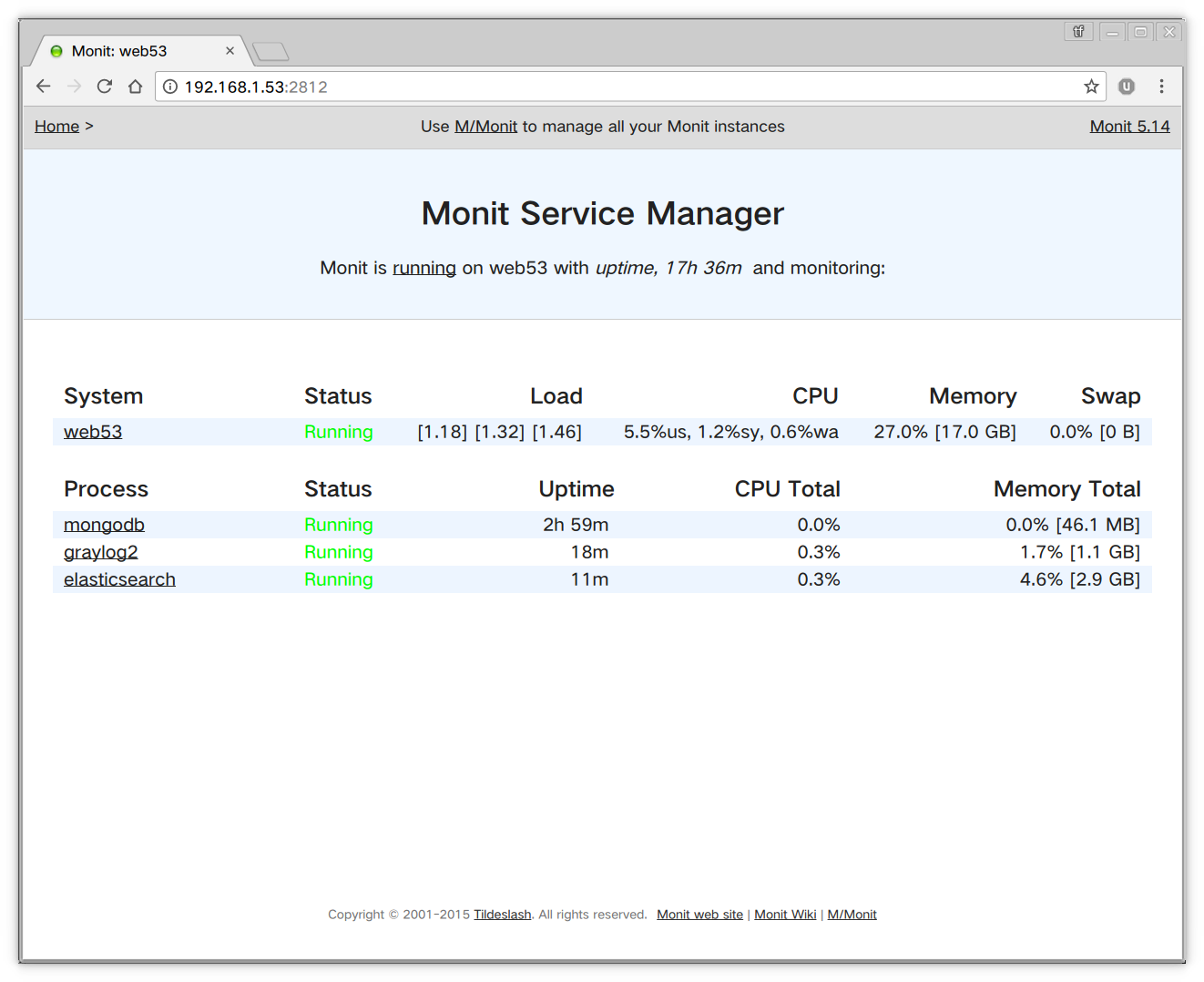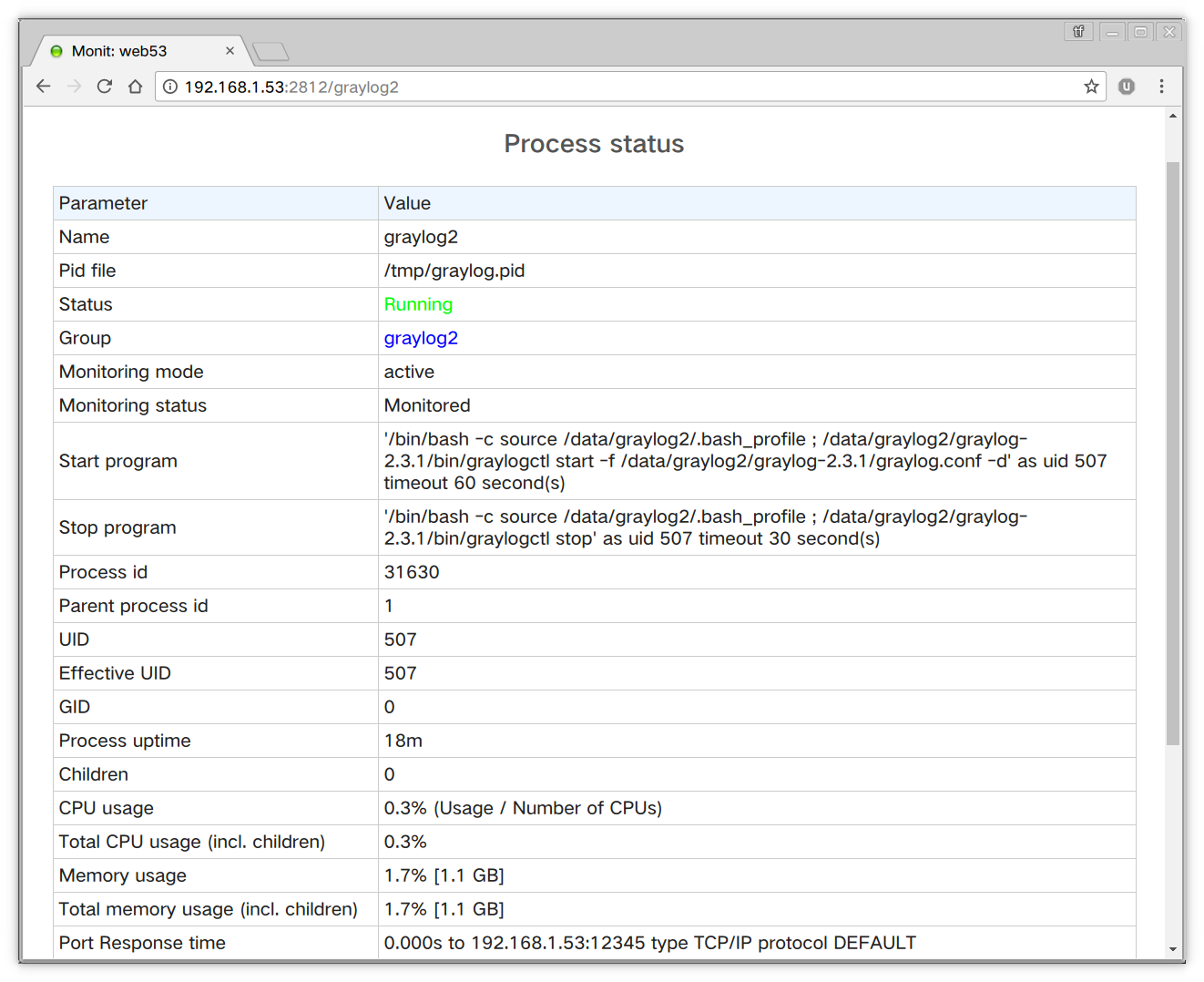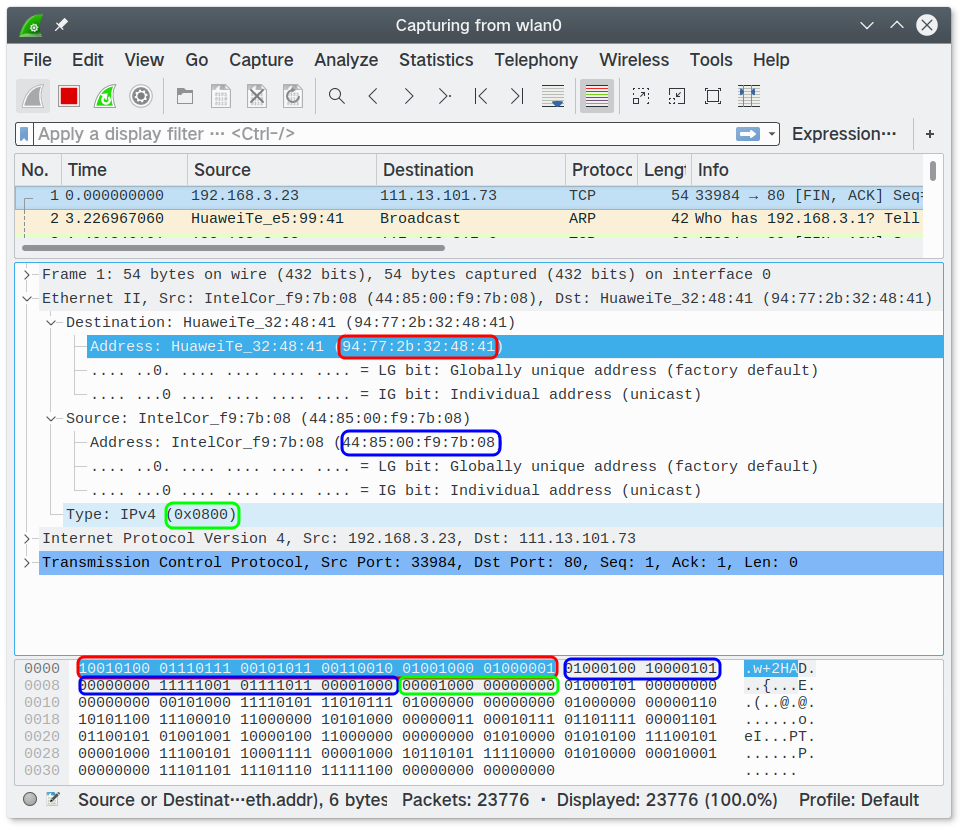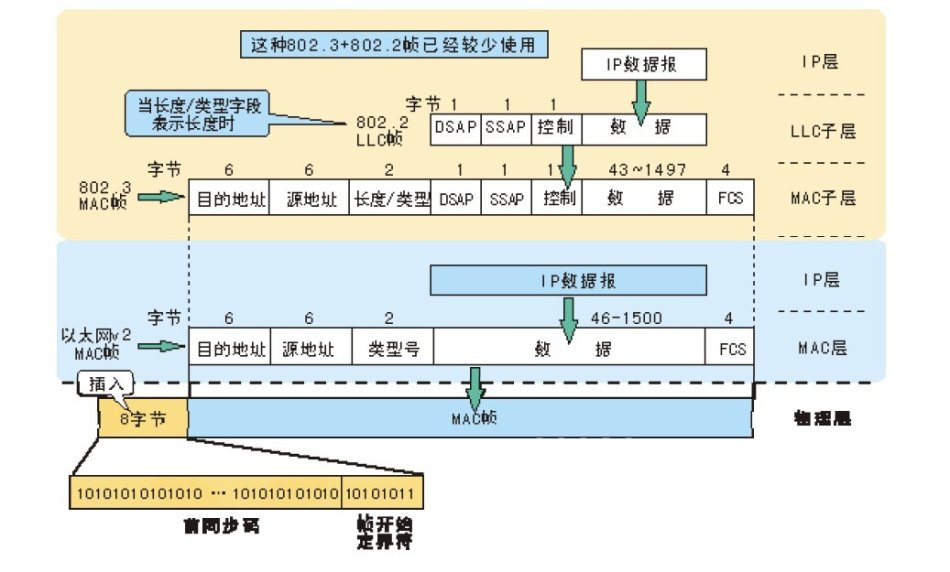#环境
- os: OpenSUSE Tumbleweed
- pc: Apple macbook 13’ pro 2015
#故障描述
konsole默认的当前激活tab与非激活tab的区别不是很大,在一些切换的情况下很难一眼分辨出活动tab
#修复
配置活动tab的底色为绿色,字体加粗
在当前用户的home目录下的.config/konsolerc文件中的TabBar选项中添加如下配置
1 | tianfei@openSuSeLinux:~> vi .config/konsolerc |
还有一种方法是写入一个css文件中,新版本的konsole支持使用style文件,具体写法可参考kde官方文档
https://docs.kde.org/stable5/en/applications/konsole/tabbarstylsheet.html
如下图所示:
1 | haotianfei@tianfei-opensuse:~/github/tianfei/talenhao.github.io.hexo/source/img> cat ~/bin/konsole.css |